It has been one month since the stage 2 vaccination carried out in Jakarta. A total of 369.906 out of 911.631 elderly have received vaccines. This data is taken until April 27, 2021 via corona, jakarta.go.id. Does not stop there, vaccination phase 2 will continue until one hundred percent of the elderly have received the Covid-19 vaccine.
Has your elderly family member received vaccinations? If they have not, check the Covid-19 vaccination schedule for seniors in Jakarta through the JAKI application periodically. Or you might have checked the schedule, but it turns out that you haven't scheduled for the vaccination? It might be that you have not been registered at the DKI Jakarta Civil Registry Service (Dukcapil). No need to worry, just calm down, now vaccination recipients, especially the elderly, can register independently for Covid-19 vaccination through the JAKI application. Come on, see the provisions and how to register for vaccination through JAKI.
Provisions for Vaccination Registration via JAKI
If you have an elderly family member who has not registered for vaccination, you can register independently through the vaccination registration feature available on JAKI. However, this can only be done with a few provisions, including:
60 years old and above
Domiciled in Jakarta (even if you have not been registered in Disdukcapil data)
In good health as a vaccination recipient
Have a Jakarta domicile certificate
How to Register Vaccinations for the Elderly
If you have met the conditions above, you can immediately follow these steps to register for vaccination through JAKI. Make sure you have downloaded JAKI on the Google Play Store or App Store. The steps are as follows:
Open the JAKI application;
Create an account if you are new to JAKI, or log in if you already have an account;
In the Jakarta Covid-19 Response feature, you can choose Vaccination;
You will find a display like this. Then enter the NIK number and Full Name of the elderly to check the vaccination schedule. Make sure your name and NIK number are correct, then click check.

If "Not Scheduled" status appears, don't worry. Immediately select the Covid-19 Vaccination List. If you get a notification “can not register yet” like in the picture below, it means that you are not compatible yet with the age group that prioritized to get vaccinated But if it is successful, you will find a Covid-19 vaccination registration form to proceed.
Finally, complete the vaccination registration form by filling in personal information such as name, address according to KTP, employment status, and others. In the job status option, you can complete the type of work and work area.

In the next stage, you must choose a vaccination location and vaccination schedule according to health facilities that still receive vaccination quotas. To facilitate mobility, you can choose the vaccination locations closest to your domicile address.

If the vaccination quota is already full in the locations you choose, you can change the vaccination locations according to the health facility that still has a vaccination quota.

After that, review the data you entered and the agreeing statement checklist, then select "Kirim" or send.

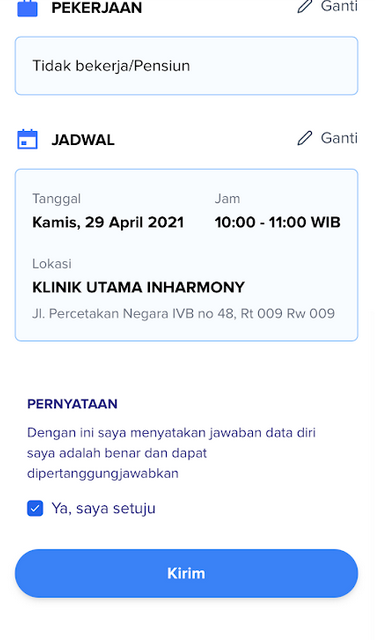
And done!

Now, after completing all the steps and sending the form, you only need to wait and continuously check the vaccination schedule periodically through the JAKI application. If it is already scheduled, you will get the status "Vaccination Ready" and get information of the date and location for the vaccination. So how is it? Is it easier to register and check the vaccination schedule through JAKI? Afterward you just need to sit back and be ready to receive the vaccine. By following the Covid-19 vaccination, it can help us to be free from this pandemic!
 112
112
 0813 8837 6955
0813 8837 6955
 112
112
 0813 8837 6955
0813 8837 6955
 112
112
 0813 8837 6955
0813 8837 6955