The JAKI application (Jakarta Kini) was created to meet the daily needs of Jakarta citizens through various easy-to-use features. During the pandemic, these features are continuously updated to suit the current needs of Jakarta citizens. JAKI has also created a special menu called “Jakarta Tanggap Covid-19” which contains useful features to keep you safe, healthy, and productive during the pandemic. Interested in using JAKI? First, let’s take a closer look at the various features of JAKI.
Vaksinasi Covid-19

Vaccination is one of the most important needs to protect ourselves during the pandemic. Fortunately, now you can register for a Covid-19 vaccination quickly and easily through the Vaksinasi Covid-19 feature. This feature can also help you check the schedule and vaccination status from home.
[Check Covid-19 Vaccination Schedule in JAKI]
Tes Mandiri (Self-Risk Test Tool)
You can check the risk of being infected with Covid-19 by doing the Corona Likelihood Metric (CLM) test. JAKI provides a CLM test service that you can do yourself through the Tes Mandiri feature.
Ketersediaan Tempat Tidur (Bed Availability)

This feature is intended for those of you who need information on the availability of hospital beds in Jakarta. It contains information on the availability of Covid-19 referral hospital beds, as well as information on the list of flats for self-isolation and the list of hotels for paid self-isolation services.
Data Cakupan Vaksinasi (Vaccination Coverage)
For those of you who want to know the data on Covid-19 vaccination in Jakarta, this feature will really help you. The data on this feature is presented in detail with the information of vaccination achievements on a day to day basis and per region.
Data Pemantauan (Monitoring Data)
Do you want to check the Covid-19 cases? Use the Data Pemantauan feature to get the latest data such as positive cases of Covid-19 in Indonesia and in Jakarta, data on the coverage of PCR and Covid-19 Antigen tests in Jakarta, as well as some other data related to Covid-19.
Peta Persebaran (Map of The Spread)
Find out the distribution of Covid-19 cases in Jakarta through the Peta Persebaran feature. This feature contains information on the distribution of active Covid-19 cases in urban villages which is presented in a map form. In addition, there is also information about the number of active Covid-19 cases, the number of patients being treated, the number of patients who are self-isolating, the number of patients who have recovered, and the number of patients who have died.
Zonasi
Check the security status around you using the Zonasi feature. You will get information on the status of the zone you are in, whether the high-risk zone (red zone), the medium risk-zone (yellow zone), or the low-risk zone (green zone). Other than that, you will get information on the number of confirmed positive patients, the number of suspects, the number of close contacts, the number of recovered patients, and the number of patients who died around your location.
[Monitor Covid-19 Cases Around You with Zonasi Feature]
Peta Zona Pengendalian (Control Areas Map)
This feature contains information on maps of neighbourhood areas in Jakarta that apply strict controls due to the high number of Covid-19 cases in the area. With this feature, you can be more careful if you are in a strict control area.
Informasi Bansos (Social Aid)
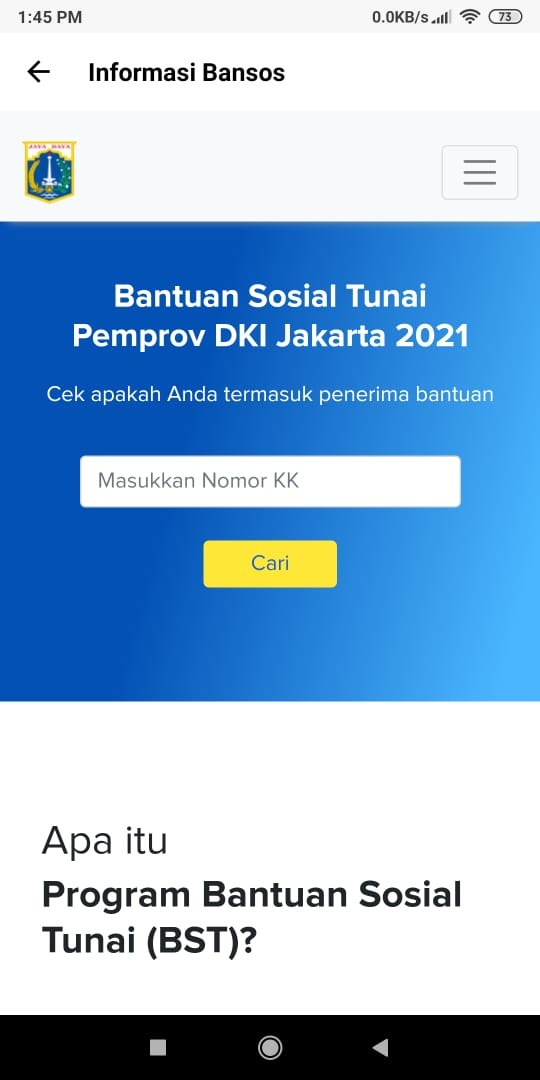
This feature is a shortcut to information on social assistance (bansos) on the corona.jakarta.go.id website. Through this feature, you can get social assistance information faster and check whether you are a recipient of the Jakarta social assistance or not.
KSBB (Large Scale Social Collaboration)

Do you want to help the vulnerable citizens during the pandemic? The KSBB feature will make it easier for you to channel aid to those in need through the Large-Scale Social Collaboration (KSBB) program facilitated by the Jakarta Provincial Government.
Jejak
Help health workers carry out health surveillance by filling out a digital guest book through the Jejak feature. This feature is very easy to use, just scan the QR code before entering the building to fill out the guest book.
[Preventing New Cluster with Jejak in JAKI]
JakAmbulans

If you have an emergency and need an ambulance quickly, you can use the JakAmbulans feature. This latest feature from JAKI will help you provide information on ambulance availability by directly calling the number you entered before.
There are many JAKI features that can facilitate your activities during the pandemic. In the future, these features will also continue to be updated in order to provide maximum service. You can download JAKI via the Google Play Store or App Store to enjoy its various benefits!
 112
112
 0813 8837 6955
0813 8837 6955
 112
112
 0813 8837 6955
0813 8837 6955
 112
112
 0813 8837 6955
0813 8837 6955