The new school year will start soon. In this academic year, schools are required to provide face-to-face learning options for students while still implementing strict health protocols. Due to the possibility of a face-to-face learning and teaching process, the Provincial Government of DKI Jakarta is urging the public to monitor children's health by using the JakCLM.
The application, which was born through the collaboration of the provincial government with the Harvard CLM Team and KlakKlik.ID, was created as a tool to test a person's risk of contracting the coronavirus. JakCLM has also been designed in such a way that anyone can use it, including children or students who are undergoing PJJ. In this article, we are going through the step by step on how to use JakCLM for a student.
Install the JAKI App
Now, the JakCLM feature can be accessed through JAKI, the mainstay application for the people of Jakarta to fulfill all their daily needs. For those of you who have an Android smartphone, you can download JAKI via the Google Play Store. What if you use the iOS operating system? No need to worry, because JAKI is also available on the Apple App Store.
Open the JakCLM Feature
With JAKI, you will meet various features that are ready to make your daily life in Jakarta easier. So, if this is your first time using JAKI, don't forget to try each of its features. But, that can be done later. For now, you can open JakCLM first. On the JAKI main page, scroll down until you find the Jakarta Tanggap Covid-19 (Jakarta Responding Covid-19) menu. Then, select the “Tes Mandiri” (Self-Test) feature.

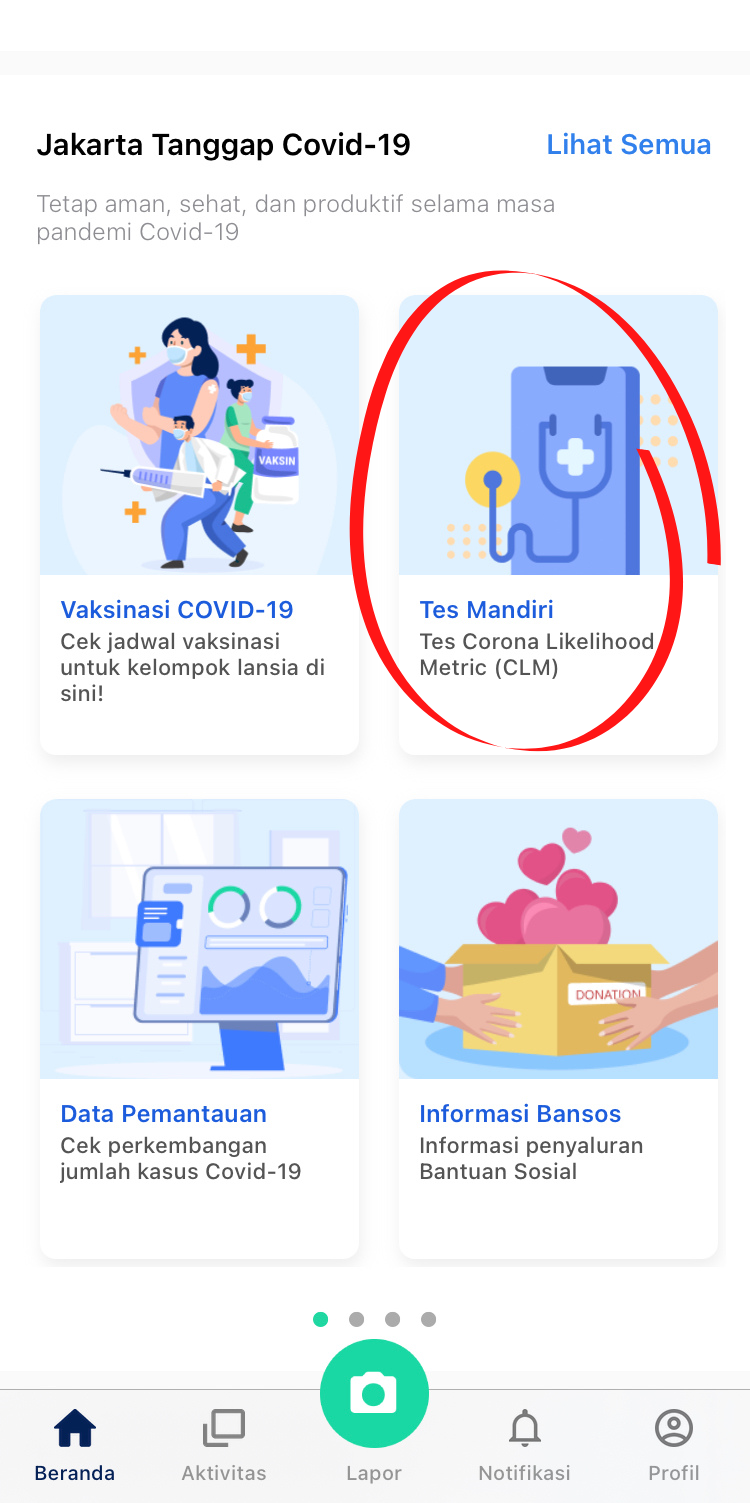
Take the Test
On the home page, you will be presented with important information about JakCLM, from the usage flow to the benefits and uses of JakCLM itself. If you want to know more, for example, a question about what machine learning is, select 'Pelajari Selengkapnya' (Learn More) which will take you to a dedicated CLM page on the official corona.jakarta.go.id website.

Now, when you are ready, you can press 'Ikuti Tes'. If you are a student or are helping students in using JakCLM, pay close attention to each step below:
Before getting questions, you will be reminded to fill in each data honestly and correctly. Also, with the identification number you have, you can only do the test once a week.
Students will be asked about his/her medical conditions. If the student doesn't have a medical condition that requires immediate help, such as chest pain, difficulty in breathing, severe headache, or serious disorientation/unresponsiveness, press "Tidak" (No).

In the approval section, you are asked to copy the approval sentence that has been given. Because this test was conducted for students, the column '‘Masukkan nama lengkap Anda’' (Enter your full name) can be filled with the full name of the student's parent or guardian. After that press the "Mulai Tes" (Start Test) button.
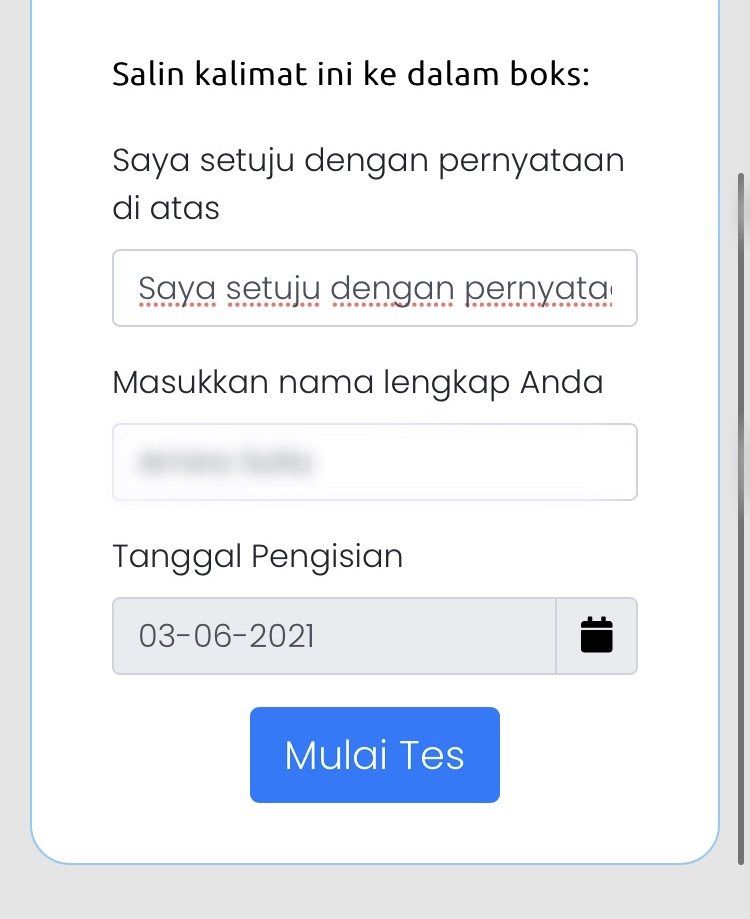
The next page is filling out a form to verify the identity of the student, such as name and date of birth. If students do not have a cell phone, then it can be filled in with the cell phone number that is owned by the parent or guardian. Likewise with the e-mail address column if students do not have it.
In the identity type column, select KTP. If the student's age is under 17 years old, then this column can be filled with the child's / student's Identity Number (NIK) that is printed on the Family Card (KK).

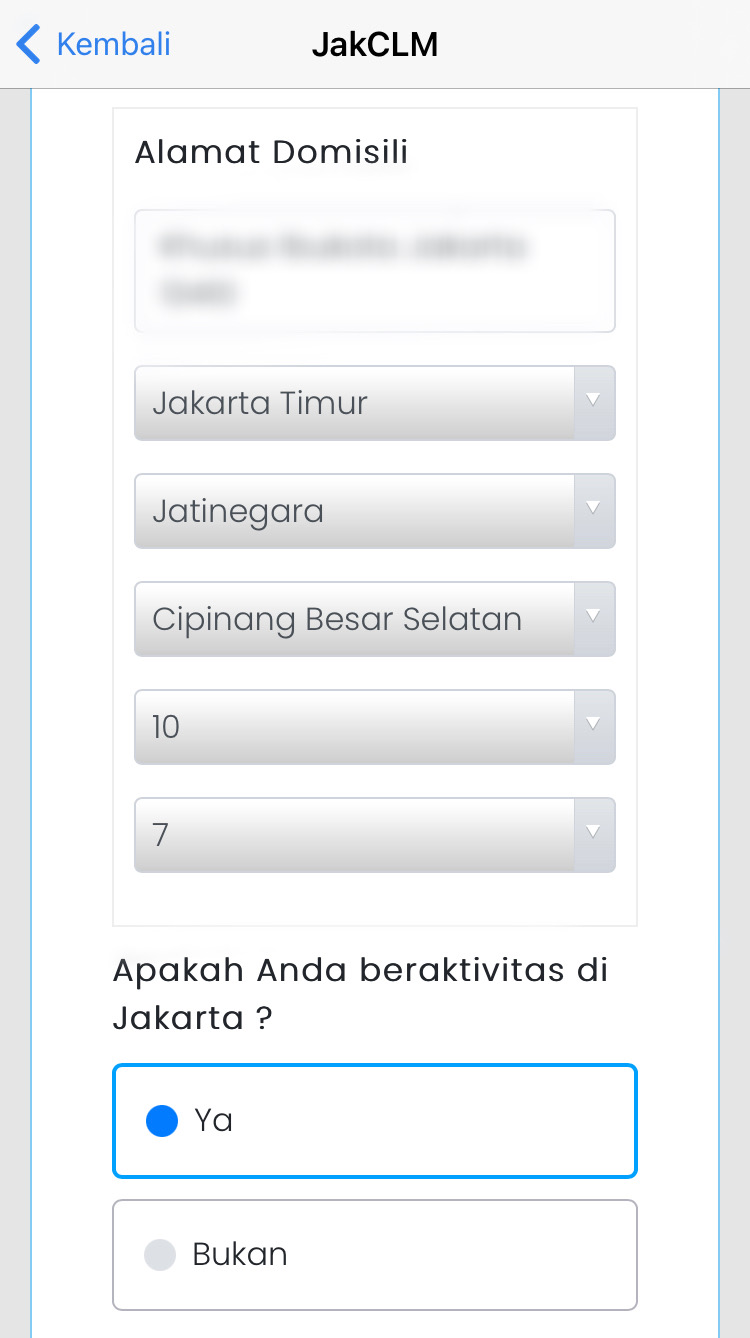
After the form is filled, JakCLM will begin to ask questions related to health conditions and contact or travel history. Once again, remember, Smartcitizen, answer every question honestly so that the test results can be accurate according to the student's condition.

If all the questions have been answered, then you will reach the page that displays a summary of the answers. Check again to see if each question has been answered correctly. If so, then check the box stating that you have completed the test honestly and correctly.


You have finished the testing process in the JakCLM feature. But, there is still the final stage that you need to pay attention to: the test results section that will show how much risk students are exposed to Covid-19 and what medical recommendations need to be followed.
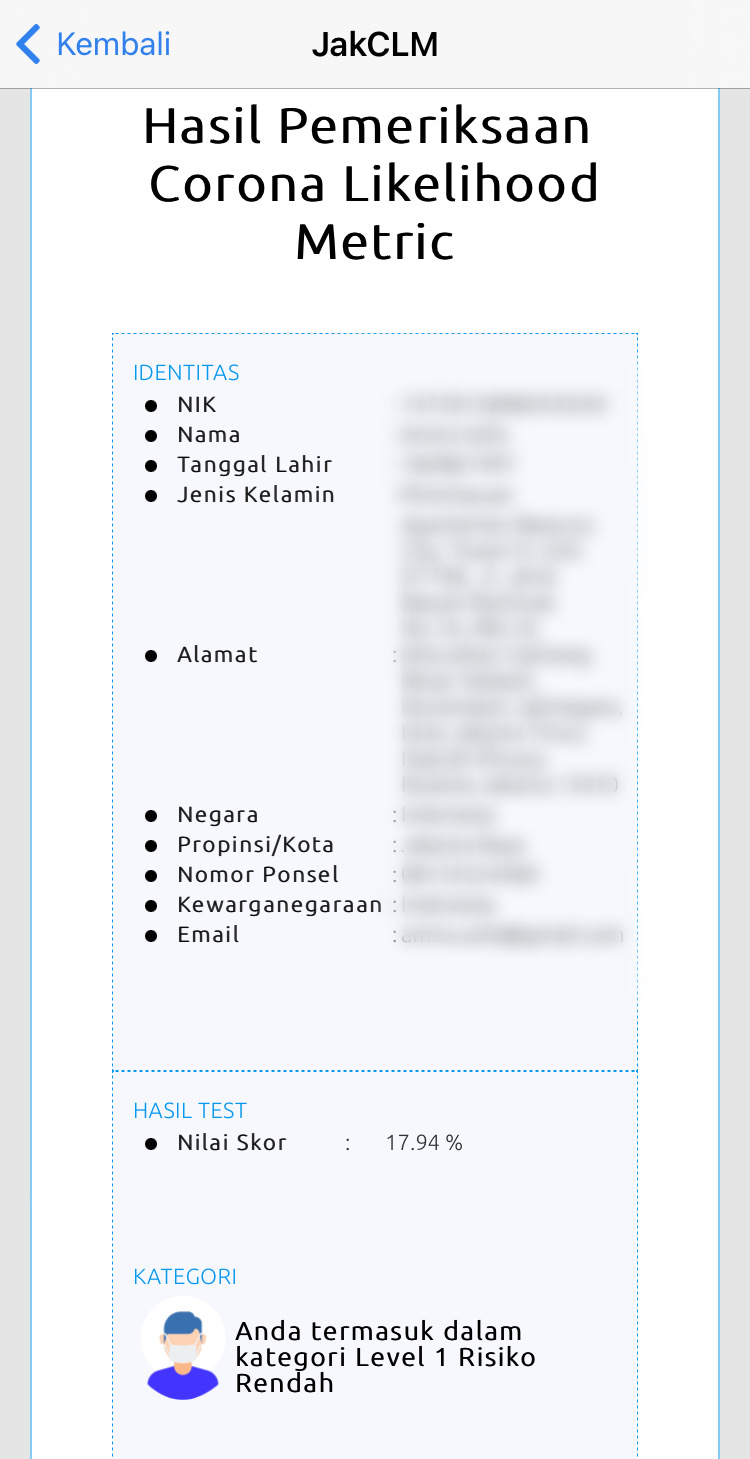
Don't forget to take a screenshot of the QR code provided and save the test results by pressing the download button. These two steps are important so that you can monitor the results of the tests on a later date. For your information, the validity of the test result is seven days. To extend, students can repeat the same testing process.

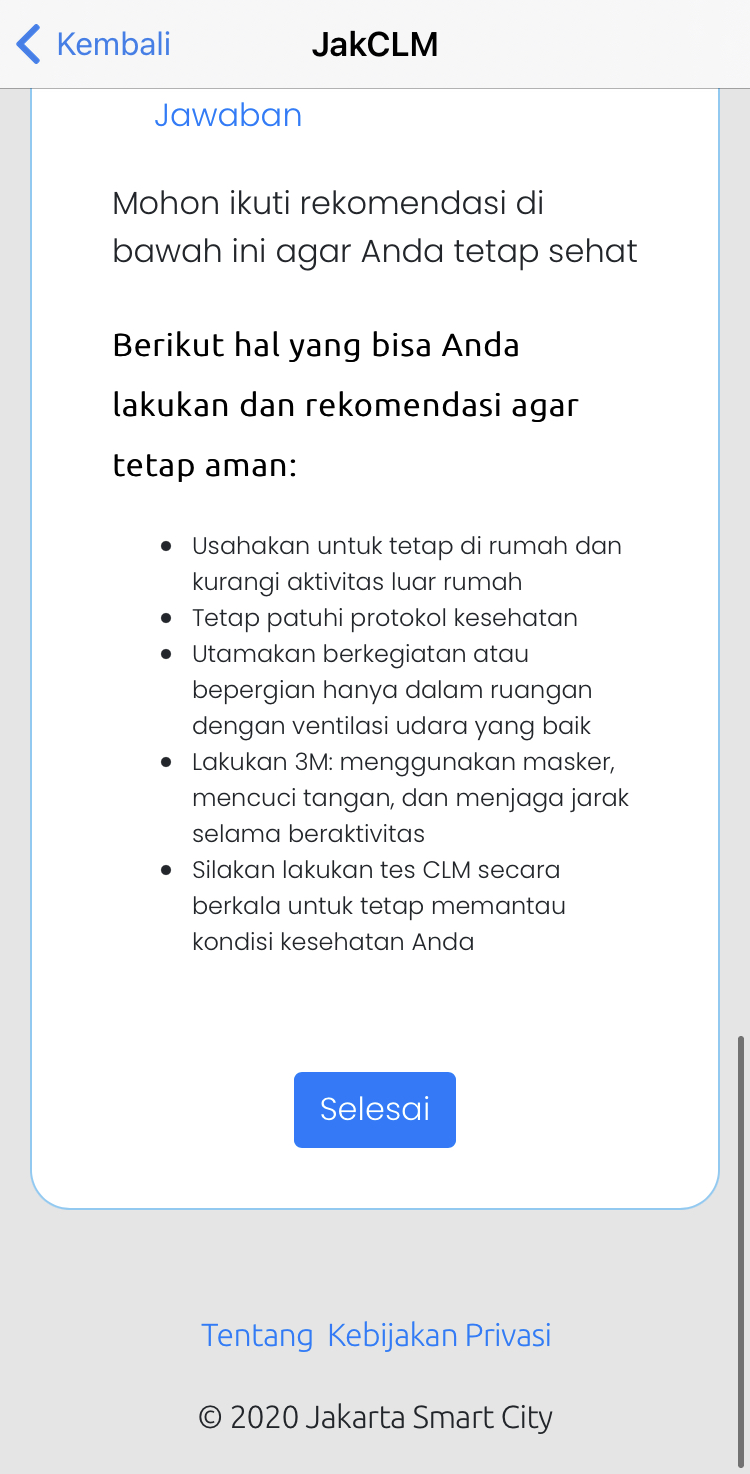
Self-risk testing with JakCLM requires an internet connection. But, what if the student is having difficulty getting internet access? No worry, because the Provincial Government of Jakarta has just launched the Internet for Everyone or JakWifi.
[JakWifi: The Smart Way to Access Public Wi-Fi in Jakarta]
This program can be used by the community, especially students, to access the internet via a public Wi-Fi network that is available in Jakarta for free.
 112
112
 0813 8837 6955
0813 8837 6955
 112
112
 0813 8837 6955
0813 8837 6955
 112
112
 0813 8837 6955
0813 8837 6955