Activities outside the home have started to resume again, and
you can use JAKI to monitor your health through JakCLM. JakCLM is an
application in collaboration with Harvard CLM Team and Klakklik.ID and
the Provincial Government of DKI Jakarta, for self-screening of Covid-19
symptoms. The existence of this feature can make it easier for you to
find out if you have symptoms of Covid-19. For more details, how to use
JakCLM as follows.
How to Access JakCLM
To do a self-test about the symptoms of Covid-19 can take several stages below.
- Open JAKI App
- Then, on the Jakarta Covid-19 Response menu, select Tes Mandiri
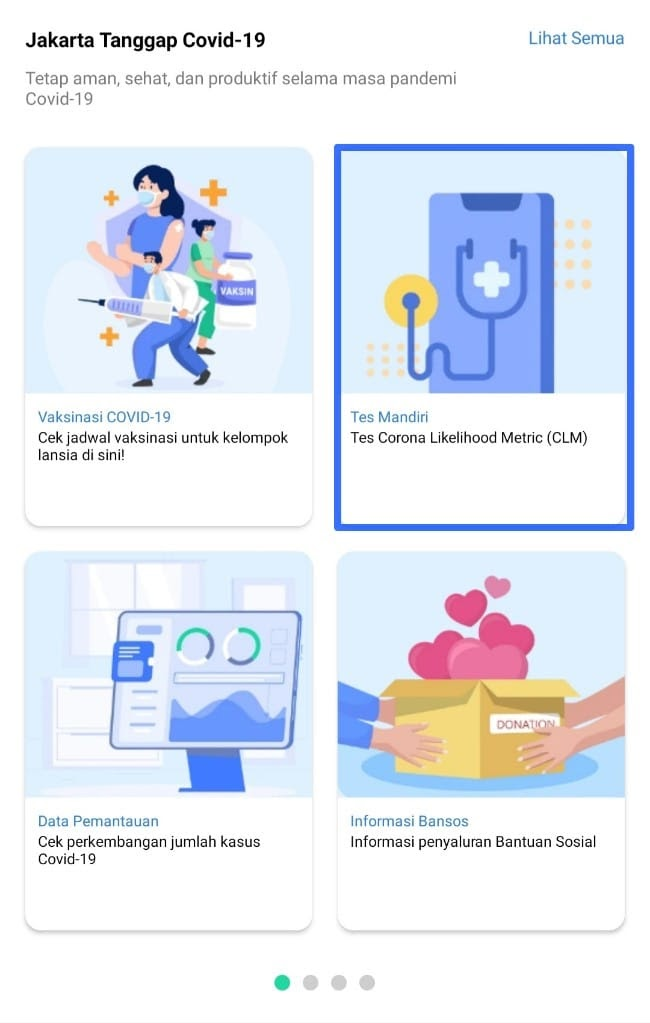
3.
Then, click take the test. Don’t forget to fill in your identity, such
as your name, date of birth, identity number (NIK), and mobile number.
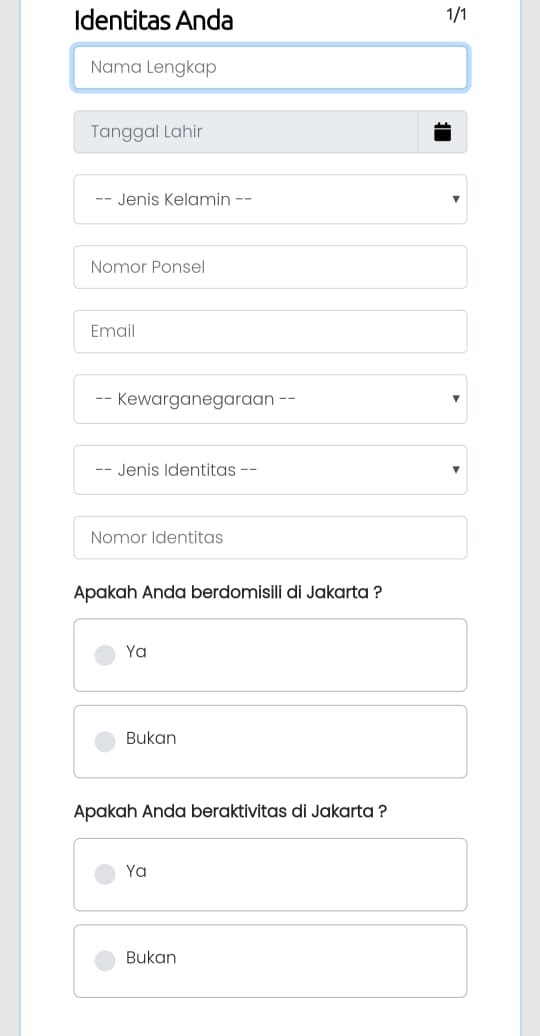
4. Next, fill your medical condition, make sure you answer these honestly.
5. Finally, you can see the test results, by clicking “Lihat Hasil Tes”.
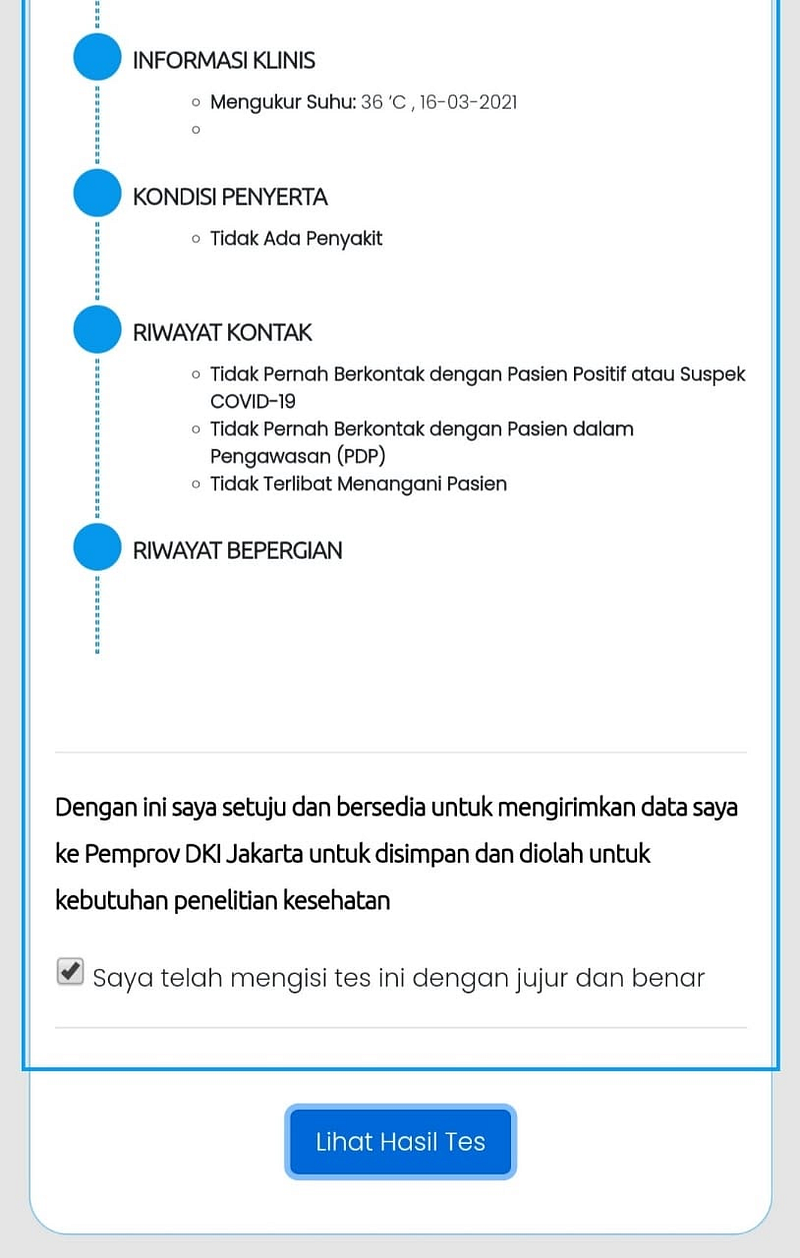
6. Don’t forget to save your test results.
If You Have Problems, Follow These Steps
If
you experience difficulties in doing tests on JakCLM or when you want
to download the result, you can report it by sending an email to
dki@jakarta.go.id. Make sure to include your full name, phone number,
email address, and CLM test date.
And that’s all the procedure for
using JakCLM, it’s very easy isn’t it? To protect your health to the
maximum during the Covid-19 pandemic, don’t forget to follow the
vaccination program through the JAKI application. Download it through
the Google Play Store or Apps Store. In order to know information about health facilities that provide vaccines and their schedules, you can check it through the Vaccination Quota Dashboard.
In addition, keep obeying the health protocols (washing hands, using
masks, avoiding eating together, reducing mobility, and maintain your
distance) as always!
 112
112
 0813 8837 6955
0813 8837 6955
 112
112
 0813 8837 6955
0813 8837 6955
 112
112
 0813 8837 6955
0813 8837 6955