Jakarta has a platform for the citizens to channel their complaints: JakLapor. JakLapor, available on JAKI, is an innovation invented by the Jakarta Provincial Government to serve citizens better. In the past, if we saw a broken street light, we had to report it to our neighborhood leader, sometimes in person. But now, all it takes is a report that you submit via JakLapor on your smartphones. In addition to a much more practical reporting process, JakLapor also provides a follow-up status of your report. The status is updated by an officer behind the Citizen Relation Management (CRM) application so you can always monitor the progress of the report from start to finish.
[Take a Look Behind the Citizen Relation Management App]
The Integration of JakLapor and Citizen Relation Management
All reports submitted through JakLapor will be forwarded to the Citizen Relation Management system. The CRM application is used by the Province (Department, Agency, and Bureau), City Administration area (Urban Village, District, City, and Sub-Department) to process your reports with related agencies. Because the system is integrated, all updates made by the officers in the CRM can also be seen by you in JakLapor.
The Colors in Your Report: Explained
Every status coming from your report in JAKI has distinctive colors to make it easy for the user to understand the progress of the report. For example, the 'Process' status has the color yellow, and the 'Completed' is marked in green. For more explanations, check it out below!
Red: Waiting

This is the initial stage of your report. The report you send through JakLapor will go to the Urban Village. For example, if you reported a PPKM violation in Tomang, with the geotagging included in the photo you sent, the system will automatically send the report to Tomang.
Purple: Coordination

At this stage, the Urban Village can directly follow-up the report or forward it to other agencies. For your information, this entire follow-up process has a legal framework which is written in Regional Secretary Decree No. 22 of 2020, so all agencies have to carry out their duties according to the decree.
Blue: Disposition

If you see a blue status 'Disposition', this means the officer from an agency will follow up the report to the location.
Yellow: Process

When your report reaches this stage, it means the officers have confirmed in the CRM that their officers are currently processing reports in the location. The agency is no longer able to pass the reports to other agencies.
Goldish yellow: Follow-up

Follow-up status means that the officer has processed your report in the location and is now waiting for validation.
Grey: Validation

All reports that have been processed must be validated to ensure that the officer had done the right procedure. At this stage, the report will be validated by the Government Bureau. If the condition in the location doesn’t match with the follow-up reported by the officer, then the Government Bureau may decline the validation. This means your report hasn’t been completed by the officer and needs to be processed again.
Green: Done
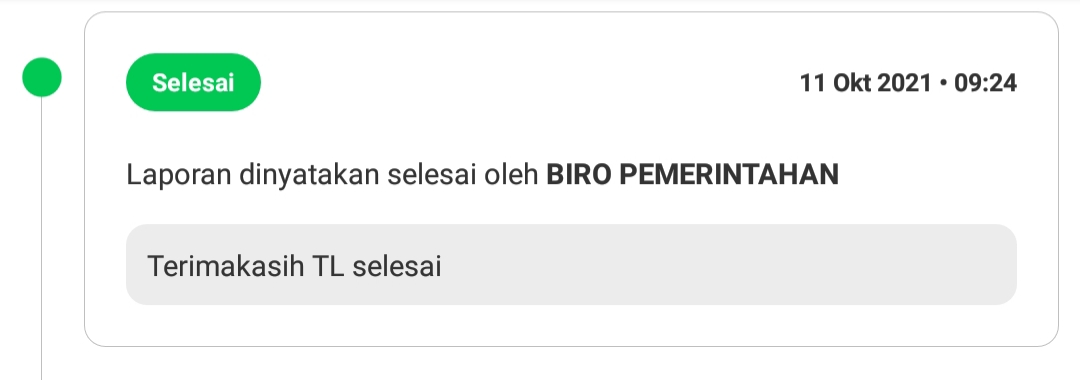
This marks the final stage of your report. If you see this status, it means your report at JakLapor has been completed and the Government Bureau has confirmed that the report has been handled properly.
That’s all you need to know about the status of your report in JakLapor and a peek into what happens behind it. If you want to use JakLapor, you can download JAKI for free on the Play Store or App Store.
 112
112
 0813 8837 6955
0813 8837 6955
 112
112
 0813 8837 6955
0813 8837 6955
 112
112
 0813 8837 6955
0813 8837 6955